Introduction to Ionic for Mobile App Development
Why Ionic Is a Great Starting Point
Web Skills, Mobile Power
If you know HTML, CSS, and JavaScript, you already hold most of the keys. Ionic bridges the gap with mobile-ready UI, Capacitor for native access, and a developer experience that feels like the web but ships to devices.
One Codebase, Many Platforms
Build once, deploy anywhere. Ionic lets you share a codebase across iOS, Android, and the web, reducing rework and maintenance. That means more time for features, polish, and listening to your users’ real needs.
A Quick Origin Story
I still remember launching my first Ionic “Hello World” on a train ride home. Ten minutes after scaffolding, my phone buzzed with a working app. That moment sealed my belief that mobile development can feel approachable.
Setting Up Your Ionic Environment
Install Node.js and npm, then run npm install -g @ionic/cli. Verify with ionic -v. This simple check ensures your environment is prepared to create, serve, and build projects without hidden surprises or setup friction.
Setting Up Your Ionic Environment
For Android, install Android Studio and enable USB debugging. For iOS, use Xcode on macOS. Emulators are great for quick checks, but real devices reveal performance, gestures, and network quirks you must experience early.
Setting Up Your Ionic Environment
Try ionic start MyFirstApp tabs —type=react (or angular/vue). Change into the folder, run ionic serve, and open your browser. Share your first screenshot in the comments to celebrate that initial milestone with the community.

Folders That Matter
You will typically work in src for pages, components, and styles. Public assets live in public or assets. Capacitor uses a capacitor.config file to manage native settings, plugins, and application metadata across platforms.

Pages, Components, and Routing
Pages handle screens while components encapsulate reusable UI. Routing varies by framework: React Router, Angular Router, or Vue Router. Ionic’s router outlet provides smooth transitions, history management, and platform-aware animations.
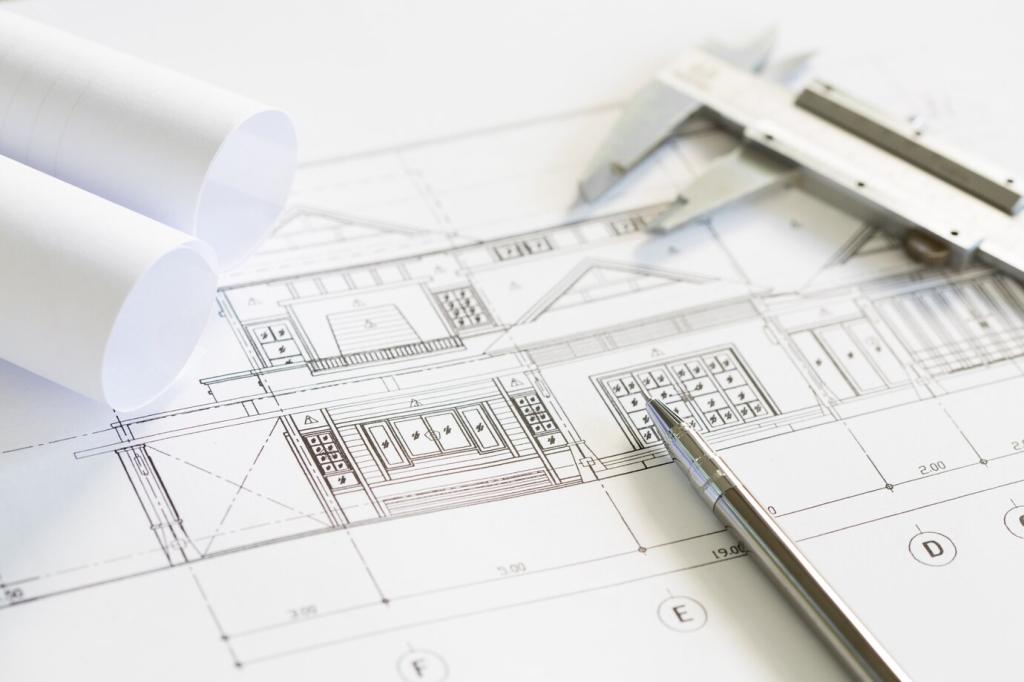
Capacitor at the Core
Capacitor connects your web code to native features like Camera, Geolocation, and Filesystem. Add plugins, sync with npx cap sync, and open native projects to customize platform-specific settings before deploying to stores.
Reusable Building Blocks
Use IonButton, IonList, IonModal, IonToast, and more to build consistent interfaces quickly. These components adapt to platform conventions, giving your app a native feel without writing separate views for each operating system.
Theming with CSS Variables
Customize colors, typography, and spacing with CSS variables for global control. Toggle dark mode effortlessly and preview quickly. Post your color palette ideas or questions, and we’ll workshop them together in future posts.
Delight with Micro-Interactions
Small details like haptic feedback, subtle shadows, and motion create delight. Ionic’s components handle many nuances out of the box. Add tasteful animation and keep performance in mind to ensure transitions feel natural and responsive.
This is the heading
Lorem ipsum dolor sit amet, consectetur adipiscing elit. Ut elit tellus, luctus nec ullamcorper mattis, pulvinar dapibus leo.
This is the heading
Lorem ipsum dolor sit amet, consectetur adipiscing elit. Ut elit tellus, luctus nec ullamcorper mattis, pulvinar dapibus leo.
Testing and Debugging Your Ionic App
Run, Serve, and Live Reload
Use ionic serve for instant iteration in the browser. For device tests, run npx cap run android or ios. Live reload shortens the experiment cycle so ideas move from thought to screen without losing momentum.
Debugging Native Layers
Use Chrome DevTools for Android WebView and Safari Web Inspector for iOS. Check Android Studio’s Logcat or Xcode’s console for native logs. Share your trickiest bug stories, and let’s crowdsource solutions together.
Automated Testing Essentials
Adopt unit tests with Jest or Vitest, and end-to-end tests with Playwright or Cypress. Start small: critical flows, authentication, and navigation. Automation gives confidence when refactoring as your Ionic app evolves and scales.
Deploying and Next Steps
Run framework-specific production builds, then npx cap copy and npx cap sync. Optimize images, audit bundle size, and enable lazy loading. These steps reduce startup time and improve first impressions on slower devices.
Deploying and Next Steps
Sign Android builds with Gradle, manage iOS signing in Xcode, and follow store guidelines. Remember Ionic apps can also ship as PWAs. Invite readers to compare store review timelines and share lessons learned publicly.


