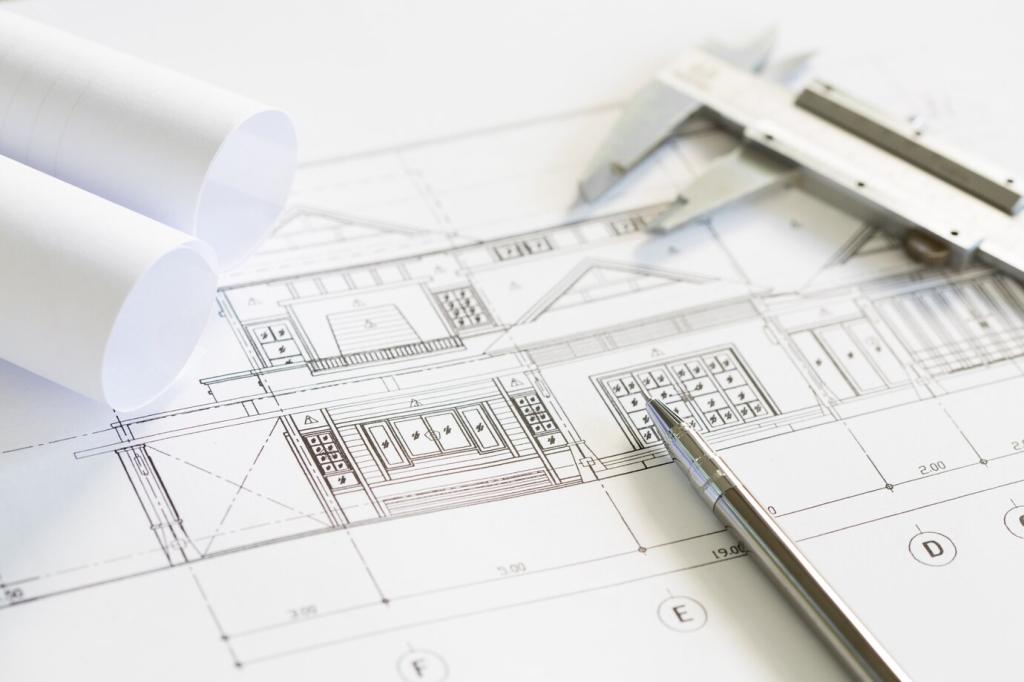UI Consistency and Design Systems
Flutter’s widget catalog provides pixel‑consistent Material and Cupertino components regardless of platform version. React Native renders native components, naturally following platform conventions. Choose Flutter for uniformity and custom drawing, or React Native when platform‑authentic controls are a top priority.
UI Consistency and Design Systems
Flutter’s animation APIs and custom painters enable intricate motion and delightful micro‑interactions with fine control. React Native’s modern animation libraries support fluid gestures and transitions leveraging native drivers. Teams should prototype key flows to validate performance and design fidelity on target devices.